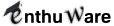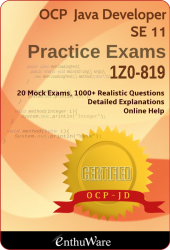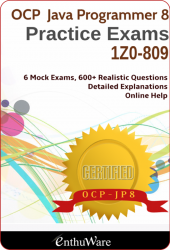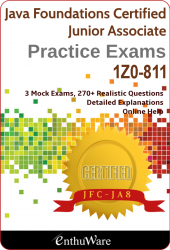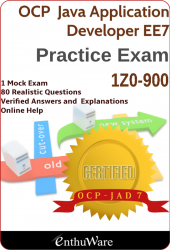Placing order for multiple users
You may place an order for any number of users on our website. While placing the order, you will see a text field for entering the number of licenses. To order multiple licenses, just specify the number of licenses you need in this field. Depending of number of licenses, any applicable discounts will be applied automatically and the final price will be shown before order submission.
You DO NOT have to specify inidividual end users while placing the order. You will be able to specify your actual end users and generate separate licenses for them later after your order is processed.Providing access to your users
After your order is processed, you will be given an Order ID by email to the emailid that you specify in your order. We will also send you a link to an admin page, where you can specify your actual end users and generate licenses for them. Each user will get a separate license linked to their unique emailid. You need not generate all the licenses at once. You can generate them as and when you need. Users will automatically get the license and instructions to use the s/w on their emailid. You will be able to track the users and the licenses that you have given out from the admin page. You will also be able to track the progress of your users from the same page.Invoice Details:
While placing the order from our website, you will see various payment options. In all the options, the order will be processed and access to the admin page will be sent to you after the payment is received by FastSpring (the company that processes payments for us.). You will receive an invoice with appropriate Tax information from FastSpring. If you need VAT exemption, you may specify that while placing the order.
Please feel free to contact us at This email address is being protected from spambots. You need JavaScript enabled to view it. if you need further clarification.