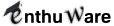Suitable when:
- Don't want to go to a test center for whatever reason.
- Have a dedicated space without interruption/disturbance.
Not suitable when:
- Internet connectivity, power, and machine are not reliable.
- Cannot sit continuously for test duration without rest room breaks.
- Need a physical pen/paper for writing.
- Need to mumble or talk to yourself while solving a question.
Steps to take Java Certification Exam from home
- Buy the voucher - Either from Oracle or from Pearson. There is no special voucher for this i.e. the voucher for scheduling the exam in the test center and the one used to schedule the online proctored exam at home/office are the same.
- Login and schedule the test on Pearson Vue website.
- Login to Pearson Vue website 30 minutes prior to your scheduled time to perform the check in process and begin your test. Do as explained on Pearson site.
- We are getting many requests for help from test takers in India about issues with (re)scheduling/cancelling/test failure/voucher purchase. Please email Oracle India at This email address is being protected from spambots. You need JavaScript enabled to view it. or call them on this number 0008004401837. Don't forget dialing the leading three zeros. For other countries, please check Oracle's website for country specific contact info.
Cheating on Online Proctored Exam
Don't even think about it. The real OCP Java 11 exam is taken using a custom application that locks the machine. You cannot use any other s/w. The exam s/w checks for currently running processes/applications/windows and asks you to close them before starting the exam. If they catch you using or opening another s/w during the exam, they will cancel your test. Operating system services running in the background are allowed.The online proctor is a real person who watches you from the computer camera. The test application has a chat option through which you can chat with that person and also talk to them if needed. They may ask you to show your room and desk through your webcam at anytime before or during the exam.
Taking the Java Certification Exam from home or office - Details
The standard practice for taking Java Certification exams is to schedule the exam at a Pearson Vue test center near your location. The test center has all the equipment that is required and most importantly, the student is not held liable for any incident such as power failure, loss of internet, or computer malfunction, that hinders the test. This is, therefore, a very safe option.
Due to Covid 19 pandemic, however, many countries are on a lock down and test centers are closed. Even if a test center near you is open, you may not want to risk going there fearing infection.
Pearson Vue's online proctored exam mode is meant exactly for this scenario. It allows you to take the test right at your home and on your computer.
On Pearson online proctored exam page, you will find an option to run their software to check if your machine has the required capabilities.
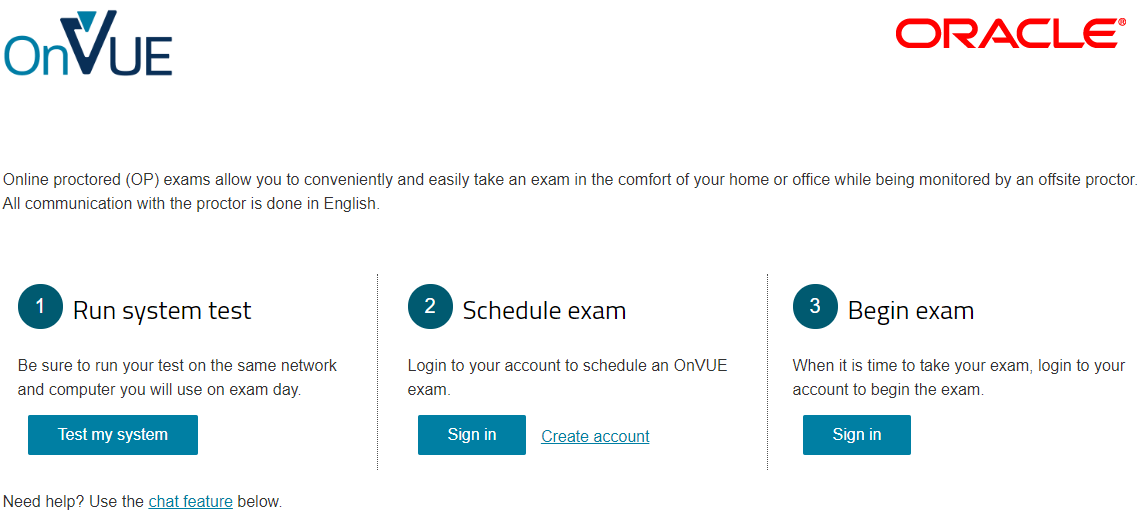
Since this is the same application that you will use for taking the test later, better save it to you machine for later use. You can run it without having the voucher. So, try it out.
On the same page, you will find a options to "Schedule the exam" and to "Begin the exam". These options require signing in.
After starting up their s/w, just follow the prompts. It is very easy to follow. In one of the steps, it may ask you to submit the photos of your room and desk including walls and doors. You are given an option to either take the pictures from your phone (in this option, a link is sent to your phone number by SMS) or from your computer's webcam (in this case the prompts are shown on the computer). The s/w asks you to take pictures from front, back, left and right of your desk one by one. It also asks you to upload the pics of your ID (such as driver license). The proctor uses these pictures to verify that your room is clean and usable for the exam. You have to show all sides of your workplace. One of our students in India has shared the pictures of the room in which they took the test. As you can see, the room is empty except for the computer table. (See pictures below)
At the time of exam, if the proctor finds something questionable in your room, they may request you to move your webcam (or laptop) around to see more details. This may happen if you have stuff written on white boards.
You will also be asked to upload front and back pictures of your ID such as Driving license. Your name and face must be clearly visible in the picture.
The following are a list of things to watch out for:
- In this mode, a Pearson Vue's person keeps an eye on you through your webcam. They see and hear you all the time during your exam. You are not allowed to talk to anyone. Your face must be visible at all times.
- They check your system by making you run their software on the system to make sure the test can be delivered on it.
- They will take your picture as well as of your ID such as Driver license.
- If you wear glasses, the proctor may ask you to take them off and show the glasses more closely through the web cam.
- It is not a problem if your looks are a little different in the your ID. For example, one of our students now sports a beard and was not sure whether they would match the picture in the ID. It was alright. If they have any concern, they may ask for another ID.
- They have explicitly written that mobile hotspot is not ok. Home wifi is ok. Although one of our students used mobile hotspot (Reliance JIO) and was able to complete the test without any issue. If your power and internet connection work smoothly for the duration of the exam, you will have no problem.
Problems faced while taking Java Certification online proctored exam
- Test centers provide you with pen and paper for rough work but you can't use it in online proctored exams. The exam software does have an online whiteboard/scratchpad on which you can draw with mouse. Generally, you don't need to write anything to answer the questions on Java Certification but some students write a lot.
In case you find the need to type something (instead of drawing) while solving a question, the online whiteboard is not useful because you can't type anything on it (you can only draw on it using the mouse) but some candidates have used the "Chat with the proctor" chat window for this purpose very effectively. - Loss of connectivity may freez your PC. You will have to contact Pearson Vue support. Send them an email if you are not able to proceed with the exam. Pearson vue will reschedule the exam.
- Although Pearson's OnVue application makes you close all running applications on your machines before proceeding with the test, some applications have services that keep starting up periodically if their corresponding applications are closed. For example, applications such as DropBox may start up in the middle of the test automatically and, if the proctor notices it, they may cancel your test immediately. So, make sure you don't have any such apps on your machine.
- Webcam Adjustment: If you are using an external USB webcam, make sure it is mounted properly and does lose its orientation during the exam. The proctor must be able to see you at all time and if there is any disturbance, they will ask you to adjust your webcam. This distraction will waste your time as well as break your concentration.
- You are not allowed to eat, drink, talk (to others or even to yourself). If your lips are seen moving, the proctor will first warn you and then may cancel the exam.
- If you lose power or internet connectivity, your exam may be forfeited. i.e. they may mark it as a failure, and you may have to buy another voucher to retake. You may open a support ticket with Pearson and tell them about the issue. They may consider your situation and allow you to retake. There is no guarantee though.
Pictures of the room used to take the test at home:




We will keep updating information on this page as more people use this mode to pass the OCA OCP Java Certification exams. Meanwhile, here are a few links to pages where people have shared their experience:
- Taking the #Java #OCP part 1 exam from home - By Maaike Van Putten.
- More nightmares taking exams with Pearson VUE